I choose a lazy person to do a hard job. Because a lazy person will find an easy way to do it.
Bill Gates
I have always been a big fan of lifehacks that make getting things done simpler and easier not just because it helps me free up time in my day to focus on important things (like sleep – yes that’s where the magic happens) but also because I am super lazy (and Mr. Gates approves).
Business Analysts deal with lots and I mean LOTS of information on a daily or even hourly basis and there’s a lot of reading, thinking and writing, clarifying and re-writing before producing a decent artefact – and one of the key artefacts of any Business Analyst produces is, of course, is – a User Story.
A target of having product backlogs elaborated at least 2 sprints ahead (which meant about 40-50 stories per sprint at the time) meant I had very little time between meetings, admin, ad-hoc tasks and other BA work, I had to squeeze in at least 8-10 user stories per day. And although almost every user story is unique.
That’s when I stumbled upon this great all-in-one platform called Notion (notes on steroids) through a couple of productivity videos by YouTuber Ali Abdaal.
Notion instantly became like my swiss-army knife of apps, instantly making Trello, OneNote, even MS Word in most instances and a bunch of other tools obsolete because it was feature-packed, simple and lightweight – templating and cross-referencing being my favourite features!
How
Getting started was pretty easy because Notion comes with a set of great built-in templates that can be used straight out of the box or customised to fit your needs.
And that is exactly what I did – Stole Like an Artist I used the Roadmap template as my base to organise my tasks and it evolved over time to become a library of templates I would use to write similar types of user stories I would write on a daily basis.

With some inspiration from an Agile Coach who gave us great Agile Practitioner training, I built a dozen or so templates based on the types of user stories I would write every day, week or month and the Story Teller was born.

Now with this toolkit under my belt, I not only meet elaboration targets but constantly exceed them, and with great ease.
Instead of writing the whole user story from scratch or copy/pasting from a Confluence page or Word Doc somewhere onto Jira (or wherever the stories need to go), now I simply batch-brew my elaborations in 3 simple steps before I paste them on Jira;
- Click ‘New’ on my Notion database
- Pick the relevant template for the kind of user story I am about to write
- Replace the words in CAPS with actual information (used to have the variables inside braces earlier but that was death by a thousand clicks)
A few screens below give you an idea of the templates I have made available.


Go ahead, steal like an artist, break them, brew them and make them your own
Continuous Improvement after all is the Agile way
How to Access and Use this Template
Step 1 – Access the link below and fill in the registration form
No Spam, I promise. This is only to know where my content goes. You can lie, I won’t be mad, but do a fellow BA a favour and share some insights if you are willing.
Step 2 – Click on the ‘Duplicate’ button on the top right hand corner

Step 3 – Start using the template in Notion
- If you’re already using Notion this should be a no brainer
- If you’re new, you can sign up using either an email address, Apple or Google Account for free
- The free account does have a few limitations but is usually more than enough to get a whole lot done. I used the Personal Pro ($4) plan so I have a version history and managed to use that at no cost for at least 4 months with the credits they offer to try the pro options.
- If you managed to refine it further, then please don’t hesitate to share! Thanks for taking the time to read through and I hope you enjoy using these templates as much as I do. Please share your honest thoughts with me (whatever they are – if you think this awesome or complete BS) and if you’ve found a simpler way of doing the same – please do tell! Word of Caution True, you can’t go wrong with Mr Gates’ advice, but use this with caution and customise it to your needs. You still need to do the BA work and go through the detail, just (much) less admin.

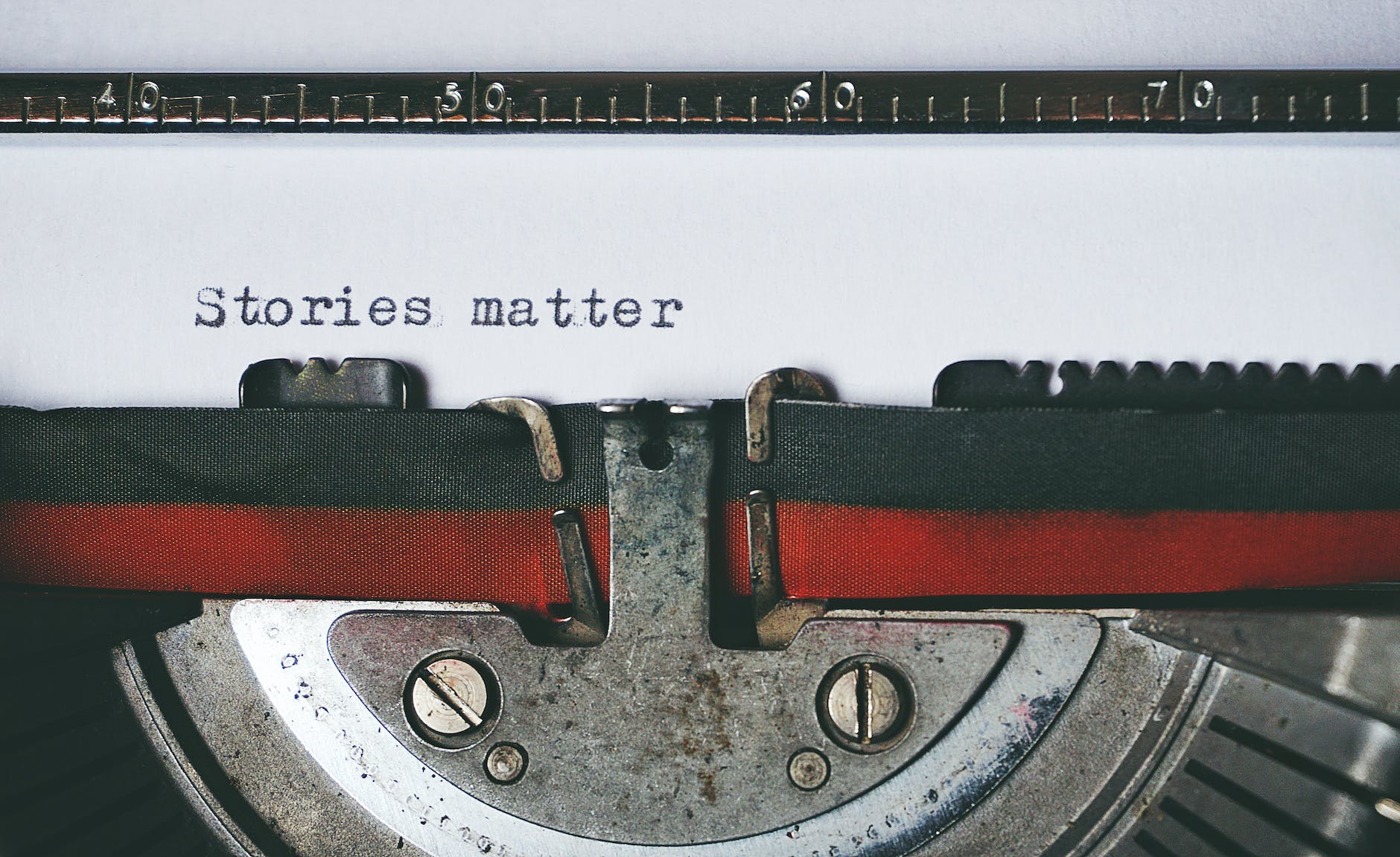
Leave a Reply